Find a Property
To find a property, click on the  button from the home page. A disclaimer
will appear on the page. After reading and accepting the disclaimer, the different search options available will
be displayed as shown in the image below:
button from the home page. A disclaimer
will appear on the page. After reading and accepting the disclaimer, the different search options available will
be displayed as shown in the image below:

Search for a Full Title Town Property (Erf and Township) - Use this option to find full title properties. You will be required to capture any two of the following three fields: ERF Number, Portion Number, Deeds Town
Search for a Remainder (REM) of a Property - Use the full title town property (Erf and Township) search to find a remainder of a property
Search for a Farm - Use this option to find farm properties. You will be required to capture any two of the following three fields: Portion Number, Farm Registration Number, Farm Name
Find a Sectional Title Property - Use this option to find sectional title properties. You will be required to capture any two of the following four fields: Section Number, Scheme Number, Scheme Registration Year, Scheme Name
Find by Street Address - Use this option if you know the street address of the property you are looking for. You will be required to capture the Street Name and Suburb fields. The Street Number field is optional
Search for a PSI property - Use this option if you want to search for a PSI property. You will be required to capture any one of the following two fields: PSI Description, PSI Owner Name
Browse through the available options. After determining which option suits you best, select that option. The search fields available for the selected option will appear.
Search for a Full Title Town Property:
- The Search for a Full Title Property screen will be displayed as shown in the image below:
- Capture data in the ERF Number, Portion Number and Deeds Town fields
- The possible options in the deeds town field are displayed in a list box. Select an option from the list box
- Data has to be entered in any two of the above fields for the search to begin
- After capturing data into the search fields, click the search button as shown in the image below:
- The results based on the entered search criteria will be displayed. If no properties could be found, the application will alert you of this with an on-screen message. Properties found will appear in a table
- Click the corresponding
 button of the property you want to select
button of the property you want to select - The valuation details of the selected property will be displayed on the page
- After completing a search, you may want to begin a new search. To do this you must reset
your current search. Click here for information on how to do this


Search for a Farm:
- The Farm Property Search screen will be displayed as shown in the image below:
- Capture data in the Portion Number, Farm Registration Number and Farm Name fields
- The possible options in the farm name field are displayed in a list box. Select an option from the list box
- Data has to be entered in any two of the above fields for the search to begin
- After capturing data into the search fields, click the search button as shown below:
- The results based on the entered search criteria will be displayed. If no properties could be found, the application will alert you of this with an on-screen message. Properties found will appear in a table
- Click the corresponding
 button of the property you want to select
button of the property you want to select - The valuation details of the selected property will be displayed on the page
- After completing a search, you may want to begin a new search. To do this you must reset your current search. Click here for information on how to do this
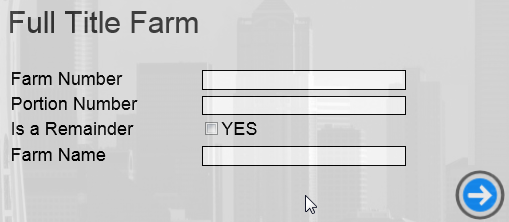

Find a Sectional Title Property:
- The Sectional Title Property Search screen will be displayed as shown in the image below:
- Capture data in the Section Number, Scheme Number, Scheme Registration Year and Scheme Name fields
- The possible options in the scheme name field are displayed in a list box. Select an option from the list box
- Data has to be entered in any two of the above fields for the search to begin
- After capturing data into the search fields, click the search button as shown below:
- The results based on the entered search criteria will be displayed. If no properties could be found, the application will alert you of this with an on-screen message. Properties found will appear in a table
- Click the corresponding
 button of the property you want to select
button of the property you want to select - The valuation details of the selected sectional title property will be displayed on the page
- After completing a search, you may want to begin a new search. To do this you must reset your current search. Click here for information on how to do this
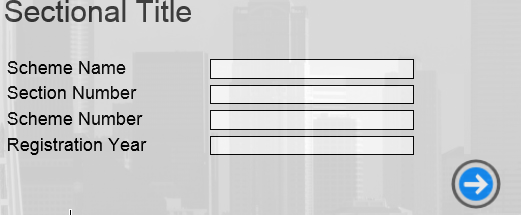

Find by Street Address:
- The Find by Street Address search screen will be displayed as shown in the image below:
- Capture data in the street name, suburb and street number fields. The Street Name and Suburb fields are mandatory
- The possible options in the suburb field are displayed in a list box. Select an option from the list box
- Click on the search button as shown in the image below:
- The results based on the entered search criteria will be displayed. If no properties could be found, the application will alert you of this with an on-screen message. Properties found will appear in a table
- Click the corresponding
 button of the property you want to select
button of the property you want to select - The valuation details of the selected property will be displayed on the page
- After completing a search, you may want to begin a new search. To do this you must reset your current search. Click here for information on how to do this
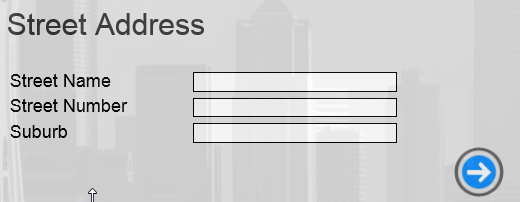

Reset Search
To reset your search, click on the Search icon located on the top left side of the screen. The icon will be displayed as shown in the image below:
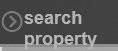
After clicking on the Search icon, you will be directed to the search options page
[Back to top]Objection Form
To download an objection form:
- Access a property using any of the search options available (steps to search for a property are displayed above)
- Click on the Objection Form link in the downloads section
- You can choose to either open or save the objection form
- The open option will open the pdf file in a pdf viewer on your computer. If you selected to save the file, you may choose the location on your computer to save the file
Section 49 Notice
To download a Section 49 Notice:
- Access a property using any of the search options available (steps to search for a property are displayed above)
- Click on the Section 49 Notice link in the Download section
- You can choose to either open or save the objection form
- The open option will open the pdf file in a pdf viewer on your computer. If you selected to save the file, you may choose the location on your computer to save the file
Customer Care Centres
East London
3rd Floor
Old Mutual Building
Oxford Street
King William’s Town
Civic Centre
Ayliff Street
